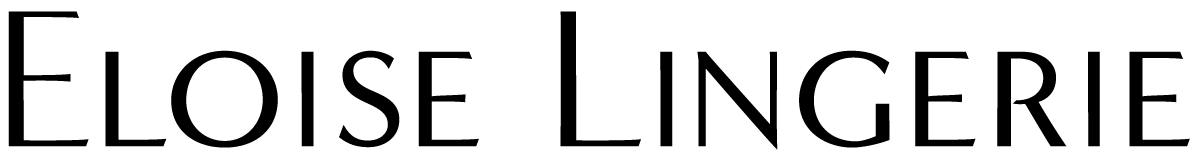As you shop, you can add products to your basket. You can check your basket at any time by clicking on the “View” link at the top of any page, above the search box. Don’t worry if you change your mind, as you can remove or change the quantity of anything you’ve added.
If you run out of time, your basket will be saved – in fact, as long as you use the same computer, the items will stay in the basket until you either remove them or buy them.
However, items in your basket aren’t reserved for you and will still be available for other customers to buy until you’ve completed your order.
When you go back to a saved basket, if any items have sold out, a message will be shown saying that your basket contents may have changed due to insufficient stock. This will be because another customer has bought them before you completed your purchase.