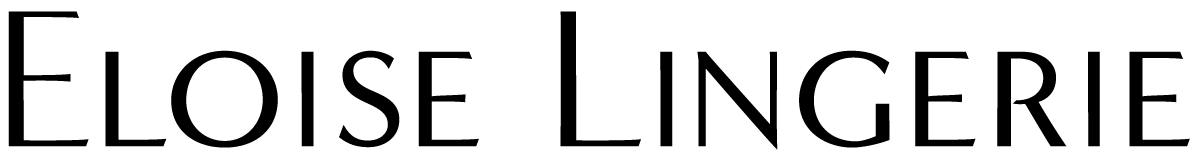You can unsubscribe from our regular emails at any time by clicking on the Unsubscribe link at the bottom of the email you’ve received. This will take you to a page where you will be able to unsubscribe to our emails. Alternatively, you can log in your account, where you can change your email settings as required.
Sometimes things go wrong; if this is the case please accept our apologies. There are a couple of reasons why this may happen. Sometimes the unsubscribe link in the email gets ‘broken’ in transit to you. If this has happened, try visiting your account as above.
If you still have any problems trying to do this, please call us and we’ll be happy to help.
“I’ve asked you to unsubscribe me before, so why am I still getting emails?”
If you’ve asked us to stop sending emails and this hasn’t happened, it could be because the email address we’re sending them to isn’t the same address you sent your unsubscribe request from.
Please check the address we’re mailing and let us know what this is when you send in your request.
The easiest way to do this is to reply to us on the unwanted email, as the address we’re mailing to is included at the bottom of the message.